Sample-springds-hibernate » History » Revision 2
« Previous |
Revision 2/14
(diff)
| Next »
Henning Blohm, 03.05.2014 18:37
A sample using Spring data sources and Spring transaction management in a modular application¶
This sample is very similar to Sample-spring-hibernate but differs in that we use
- Spring configured data sources
- A Spring transaction manager (in contrast to Atomikos as in Sample-jta-spring or the built-in TM as in Sample-spring-hibernate.
This is another practical application of How to Spring.
This sample is stored in z2-samples.springds-hibernate.
Prerequisites¶
You need to run Java DB as network server on localhost. This is explained next.
The application will create a database "z2-samples"
Running a Java DB Network Server¶
Previously to Java 9, the Java SE Development Kit (JDK) by Oracle provided the Java DB - essentially the same as the Apache Derby DB. That is not the case anymore. However, we use that Database implementation in our samples. In order to run those samples that illustrate use of a relational database, please follow the instructions below to install and run Apache Derby. Could hardly be simpler.
Step 1: Download and Install¶
Unless you have done so already, download Apache Derby DB and follow the installation how-to.
Note: You do not need to unpack Apache Derby into some global folder on your system. Instead you may want to use some local folder under your user's home folder. There is no problem installing and runnning different instances and configurations at any time.
Step 2: Run¶
Let's assume you installed (well - unpacked) into a folder $DERBY_INSTALL. Also, let's assume some Java Runtime Environment is installed and ready.
Simply run the following on Linux or Mac OS:
cd $DERBY_INSTALL
java -jar lib/derbyrun.jar server start
On Windows run
cd %DERBY_INSTALL
java -jar lib\derbyrun.jar server start
That's it. Apache Derby will be waiting for connections on port 1527.
Run it¶
Like all samples, also this sample can be run as in How to run a sample. If you have the database, the fastest way to verify whether it runs is:
mkdir install
cd install
git clone -b master http://git.z2-environment.net/z2-base.core
git clone -b master http://git.z2-environment.net/z2-samples.springds-hibernate
# on Linux / Mac OS:
cd z2-base.core/run/bin
./gui.sh
# on Windows:
cd z2-base.core\run\bin
gui.bat
When running, go to http://localhost:8080/springds-hibernate. You should see this:
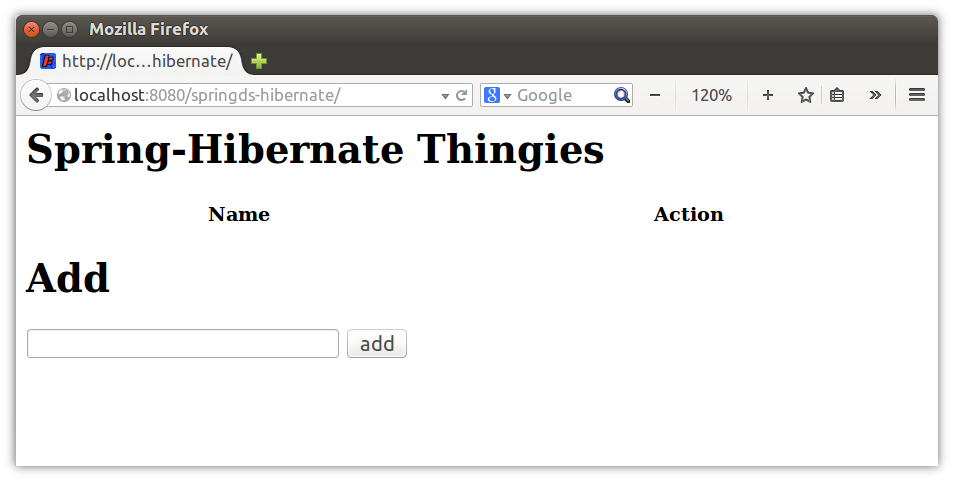
Updated by Henning Blohm almost 12 years ago · 2 revisions
